The Client
The client is a leading global provider of technology-enabled risk, benefits, and integrated business solutions located across 80 countries.
The Challenges
The prime challenge was to help the client to deal with multiple vendors like clinics, hospitals, diagnostic centers, etc. through the claim management process. There were errors while examining the claims and making payments. Any glitch by the vendor was detected at a much later stage. This was primarily because the client’s interface processes were limited when tracking files, financials, and other data and it was difficult to determine if it has reached its destination or not. Along with this, there was also a need to proactively monitor any anomalies.
Thus, there was a Make or Buy choice. Either make dashboards in the legacy application or buy a third-party tool/service.
The Objective
The client is a global provider of technology-enabled risk solutions across various countries and has to deal with multiple vendors on a daily basis. To cater to the smooth transfer of data from the vendor to the client and vice versa, they required a technology partner who can understand the specific need and accordingly suggest modifications in the system that can ease one of their core business functions, that is, vendor management.
The Solution
JK Tech’s team conducted a cost-benefit analysis which indicated using third-party tools/ services. After a feasibility analysis, we agreed to utilize Microsoft Azure’s cloud capabilities. Utilizing Microsoft Azure’s cloud capabilities, we successfully introduced several new enhancements to the client’s legacy application. We implemented the following functionalities:
- Increased monitoring of various interfaces, processes, and activities. At different steps in the process, informational telemetry points are sent to Azure. Using this, we can then build views, graphs, and monitors within Azure that use this data in a proactive and beneficial manner.
- An automated monitoring process for the client’s Interfaces that identifies any potential failure points; tracks outages, slowdowns, and general vendor activity; as well as allows for reconciling specific data elements related to the interfaces. This will allow for the opportunity to implement trend analysis and anomaly detection.
- Created an event hub which is the data ingestion service that is consumed by Legacy applications to post telemetry data. Data here is held in a queue waiting to be processed by the stream analytic job. This stream analytic job is responsible to process the events from the event hubs and insert them into SQL server tables and PowerBI dashboard. Any real-time alert can also be configured here.
- Progress-based legacy application ingests the service hosted by the event hub. At various telemetry points, the information pertaining to that interface data point is temporarily stored in Progress-based tables. Progress-based schedule job reads the temporarily stored data and pushes it to the Azure event hub.
- For consuming the event hub service, the Progress HTTP Client feature is integrated which uses a fairly common request-response design by implementing four main types of interfaces: IHttpRequest, IHttpClient, IHttpResponse, and URI.
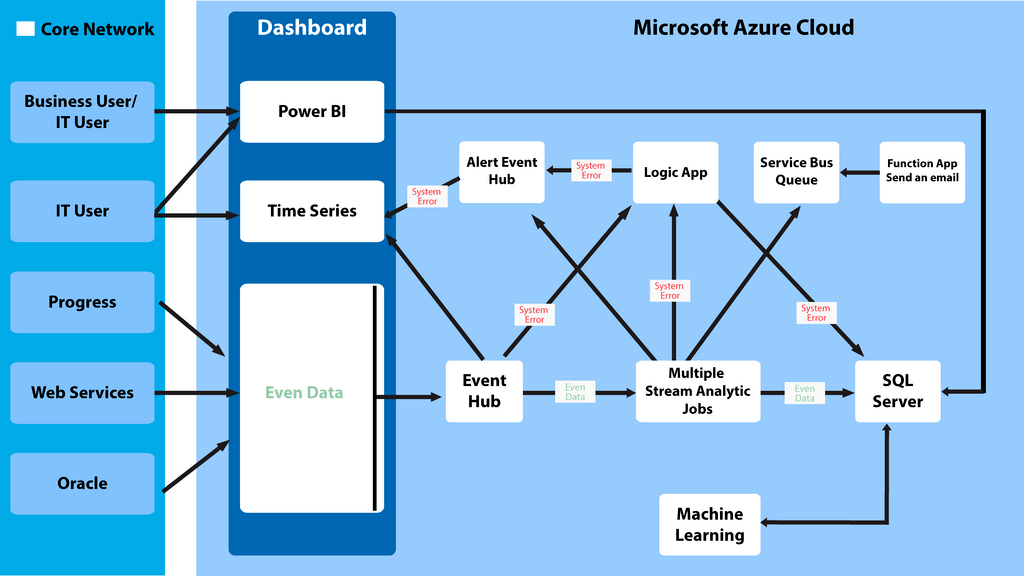
The Benefits
The benefits included the following:
- Through the adoption of Microsoft Azure cloud capabilities, a large number of bills and data can be simultaneously processed which is cost-effective too.
- The interface created depicts real-time data in a simplified view.
- As soon as there is an error, a proactive alert is sent by the system. This ensures accuracy in claims management.



