July 21, 2015 By: Vikas Agarwal
Is your organization looking to migrate away from your old yet very popular website with all of its content to a shiny website to be used by your new-gen marketing team? Or, your internal portal is too cumbersome for the non-IT teams (such as HR, admin, infra support, etc.) to frequently update?
Even if it’s pretty good, does it require an army of engineers to fix it whenever something goes down or needs a little makeover?
If so, a modern and reliable CMS is what you would be looking for. However, the challenge is, amongst the profusion of available CMS products, it’s hard to decide the best-suited one for your requirements. This article discusses few factors you should consider while evaluating various CMS applications. Assessing your candidate applications on the following parameters would help you narrow down your list and to reach a confident decision:
Usability
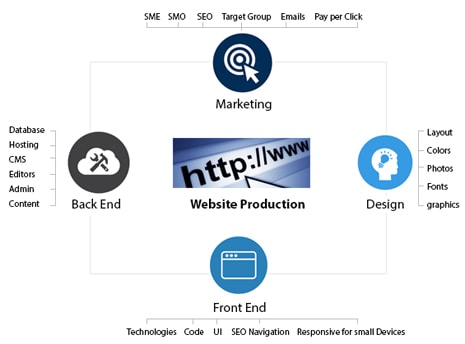
The first and foremost these days! Whether it’s an internal portal or a customer-facing website, its usability decides its fate and drives key performance indicators like bounce rate, time spent per page, and ultimately, the conversion rates. In order to assess how good a CMS would be on usability, you can start checking if its code is compliant with the W3C standards. You can even get your website tested for user experience – an IT consulting firms such as JK Tech have a dedicated team of UX testers that helps you find out the UX issues.
Mobile-Friendliness
As reported by Google, Smart insights and many other agencies, mobile searches now account for nearly 50% of total searches on the search engines. For instance, as of April 2014, searches on mobile devices for search term ‘weather’ were 56% of the total searches as in the below graphic:

Whether your website is customer-facing or an internal one, your customers as well your employees would like to access your website on their devices, while they’re on the move, relaxing at a vacation, in the office, or at home.
Therefore, your CMS must allow for responsive design so that your website can be rendered quite well on various mobile devices, such as tablets, iPhones, large and small screen Android phones, etc. as well as on desktop browsers.
Support for Multiple Languages and Internationalization
A website that renders geography-specific translations of its text would have greater visibility and ease of use at non-English speaking geographies. Similarly, a website that changes its currency, date formats, number display formats, salutations as suitable to a visitor’s country would be a delight to use as compared to the rigid uni-language websites. This is why multiple languages, localization and internalization should be supported and should be fairly easy to implement in your chosen CMS. This requirement becomes particularly important if your target users are present all around the globe, particularly, in the non-English speaking continents, such as Europe, Middle East, and Southeast Asia.

I’ll be discussing Cloud vs On-premise Deployment, Scalability, and Roles and Permissions in my next post in this series. What factor do you consider while evaluating a CMS? Share with us.



